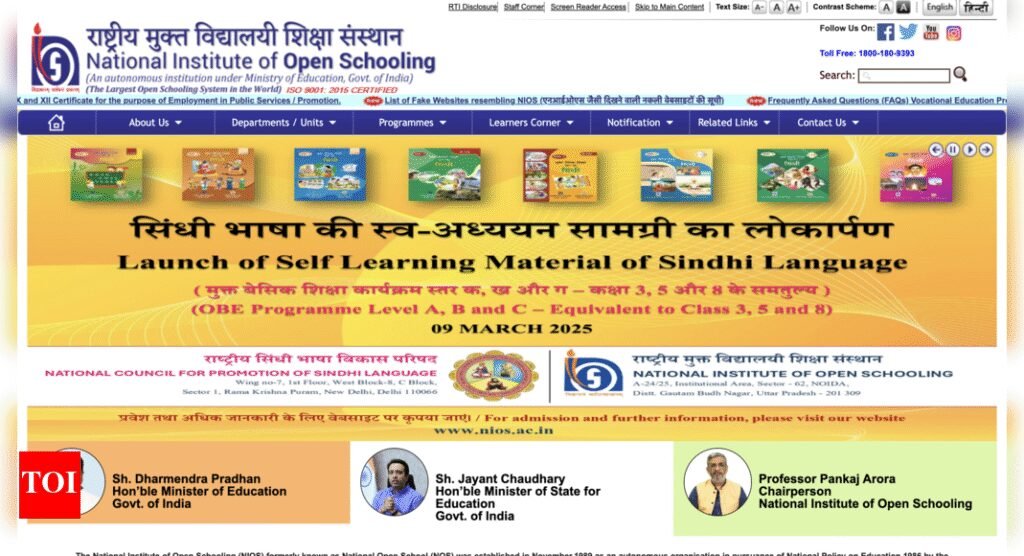The National Institute of Open Schooling (NIOS) Class 10 exams for the April 2025 session were held from April 9 to May 19. Students who appeared for these exams are now waiting for their results. Based on previous years, the Class 10 results are expected to be released by the end of June or early July, 2025. Once declared, students can check their marks on the official website — results.nios.ac.in. Apart from the website, results can also be checked through SMS and DigiLocker. This article will guide you on when the result is expected, where to check it, and how to download your marksheet.
When will NIOS Class 10 result be declared?
The NIOS Class 10 result for the April 2025 exams is expected to be declared in the last week of June or first week of July. While there is no official confirmation yet, this estimate is based on past result timelines. Once released, the result link will be made available on the official website, results.nios.ac.in.Students are advised to visit the NIOS website regularly for the latest updates and announcements regarding the result date and time.
How to download NIOS class 10 marksheet?
Follow these easy steps to check your result online:
- Go to results.nios.ac.in.
- Click on the link that says “NIOS Class 10 April 2025 Result.”
- Enter your enrolment number and the captcha code shown on the screen.
- Click on Submit.
- Your result will appear on the screen.
- Download and save the marksheet for future use.
Details mentioned in NIOS marksheet
After downloading the result, candidates are advised to check all the details mentioned in their marksheets. The following details will be mentioned in the marksheets:
- Your name and enrolment number
- Subject-wise marks
- Total marks
- Result status (Pass/Fail)
Alternate ways to check the result
In case candidates are unable to access the official website, they can check their results by using the following alternate methods:By SMS:
- Type NIOS10 (Your Enrolment Number)
- Send it to 5676750
- You’ll receive your result as a text message.
Through DigiLocker:
- Visit the DigiLocker website or app.
- Log in using your credentials.
- Go to the NIOS section and download your digital marksheet.